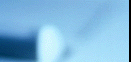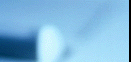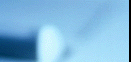





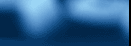
ESQuotes
Tools you can use

www.esquotes.com
|

Watch, manage and research your stocks and funds in Excel |
|
|
|
Support
|
| Where to go |
|
Visit our FAQ page for common questions on ESQuotes.
Watch our introduction on ESQuotes.
Tutorial on updating your workbooks.
Visit the ESQMgr page for help on the ESQuotes Manager
program.
Function reference and help on the ESQuotes spreadsheet functions.
Trouble shooting guide.
Download ESQuotes programmer's API |
|
| Getting started |
Open  ESQBasic.xls - This is a basic workbook which
uses all the functions. ESQBasic.xls - This is a basic workbook which
uses all the functions.
Open  ESQExample2.xls - This is a more complex
workbook which uses all the functions. This contains sheets for Stocks, Funds, Indexes,
Reference bookshelf and others. ESQExample2.xls - This is a more complex
workbook which uses all the functions. This contains sheets for Stocks, Funds, Indexes,
Reference bookshelf and others.
Open  Exchange.xls - This contains sheets for
Australia, Canada, France, Germany, Hong Kong, India, Italy, Spain, UK Exchange.xls - This contains sheets for
Australia, Canada, France, Germany, Hong Kong, India, Italy, Spain, UK
Open  ESQBlank.xls to start with a clean slate.
This is a blank workbook with the proper interface installed so you can build your
own. ESQBlank.xls to start with a clean slate.
This is a blank workbook with the proper interface installed so you can build your
own.
If you must know how to start from ground zero, then here's
how you do it.
For you power users, the Visual Basic module is the interface between Excel
and ESQuote.DLL (our low level interface to the Internet).
Start from scratch
- (In Excel) Open a new workbook.
- (In Excel) Go to "Tools: macro: visual basic editor" <Alt+F11>
- (In Visual Basic Editor) Go to "File: Import" and select "ESQuotes.bas"
- Close Visual Basic Editor.
- Make sure to add =ESQSymbols(Range,
Title) to a cell in each spreadsheet you want to use market data in. The other
functions are all optional.
|
| |
| Functions |
| ESQSymbols |
Set range of ticker symbols to use for quotes. |
| ESQPrice |
Get last reported trade price for ticker symbol. |
| ESQHigh |
Get today's reported high market price for ticker symbol. |
| ESQLow |
Get today's reported low market price for ticker symbol. |
| ESQVolume |
Get today's reported total share volume for ticker symbol. |
| ESQChange |
Get current price change from previous close for ticker symbol. |
| ESQDate |
Get date of last trade for ticker symbol. |
| ESQTime |
Get time of last trade for ticker symbol. |
| ESQOpen |
Get opening price for the day; first trade of the day |
| ESQ52WkHigh |
Get 52 week high for ticker symbol. |
| ESQ52WkLow |
Get 52 week low for ticker symbol. |
| ESQCurrency |
Get currency code for ticker symbol. |
| ESQAsk |
Get current ask price. |
| ESQAvgVol |
Get average daily volume. |
| ESQBid |
Get current bid price. |
| ESQDivShare |
Get dividend per share for ticker symbol. |
| ESQDivPayDt |
Get dividend pay date for ticker symbol. |
| ESQDivYield |
Get dividend yield for ticker symbol. |
| ESQEPS |
Get (EPS) Earnings per Share for ticker symbol. |
| ESQExDiv |
Get date of Ex-dividend for ticker symbol. |
| ESQMktCap |
Get current market cap for ticker symbol. |
| ESQName |
Get the long name of the ticker symbol. |
| ESQPE |
Get (PE) price to earnings ratio of ticker symbol. |
| ESQPrevClose |
Get closing price for trading day prior to last reported trade. |
| ESQOpenInt |
Get option open interest for ticker symbol. |
| ESQStrike |
Get option strike price for ticker symbol. |
| ESQVolPct |
Get today's trading volume as a % of avg trading volume. |
| ESQHistory |
Get last 30 days of historical data. |
| ESQGraph |
Display a graph with a mark between a high value and low value. |
| ESQVersion |
Get version of Visual Basic module in workbook. |
| ESQDLLVersion |
Get version of DLL. |
| ESQRegistration |
Get registration status. |
| ESQInfo |
Get any information from DLL to diagnose a potential problem. |
| ESQAlert |
Pop up a modal dialog box on a condition. |
| ESQAlertPlay |
Play an audible alert on a condition. |
|
| |
| Troubleshooting |
From time to time, your quoted prices will show up as zero. Valid stock prices are
never zero. If a stock goes to zero, the associated company will be out of business
and delisted. So if you see zero prices, then use this table to determine what's wrong.
- Use your browser too see if you can get quotes via Yahoo.
If not, then thereís either a problem with Yahoo or your internet connection.
- If you canít access any web sites, then your connection is bad.
- If your browser functions normally, then make sure that ESQuotes2.DLL is in
the same directory as Excel.exe.
- Use the function =ESQinfo(). It will generally give you a description of any
errors it encounters
|
| Possible problem |
Solution |
| Symbols not set |
ESQSymbols( range, "Title")
needs to be somewhere on the spreadsheet. The range needs to include the whole
list of symbols you're quoting. Ex: =ESQSymbols(A4:A40,"Symbols") |
| Maket feature disabled. |
Go to ESQMgr and click on the "Data" tab. Make sure
market data feature is checked. |
| Symbol invalid |
Click here
to look up symbol |
| Trial period expired. After quoting several thousand quotes,
ESQuotes will limit you to 5 symbols. All others will quote 0. |
Purchase ESQuotes. Then run the
ESQmgr program and enter your registration code. |
| Cells may not have recalculated |
Press F9 or Ctrl+Alt+F9 |
| Selected stock exchange doesn't list stock |
Run ESQMgr, click on the "option" tab and select the
proper stock exchange for the stocks you're trying to quote. |
| ESQuotes2.dll is not in the Windows\system directory or where
Excel can find it. |
Reinstall ESQuotes or copy ESQuotes.dll to directory where Excel.exe
is stored. |
| A problem exists between your computer and the quote server. |
Click here to see if
your browser brings up Yahoo.com properly. |
| At certain times of the day, the quote server is reset and may
return blank, zero or "N/A" for responses. |
All you can do is try again later. |
| Quote server may be down. |
Try again later. |
|
| |
| Disclaimer |
This software is not to be used for trading decisions. The data is delayed and may
not represent actual current market data. The data is for informational purpose only.
We can not guarantee that this software will work for any amount of time due to the
fact that it relies on a public quote server, which can change and break our software
at any time. We will provide free updates (if possible) |
| | | |
|
|